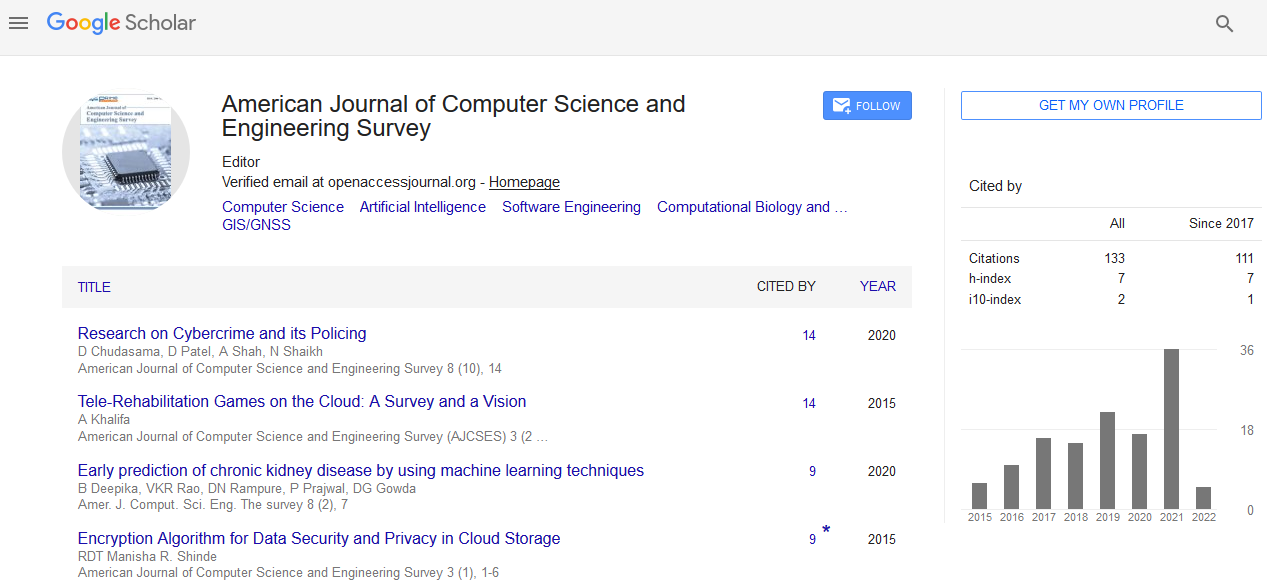Commentary - (2023) Volume 11, Issue 3
Understanding the Cursor: Your Digital Pointer and Beyond
Palnter Bhag*
Department of Bioengineering, Yale University, USA
*Correspondence:
Palnter Bhag,
Department of Bioengineering, Yale University,
USA,
Email:
Received: 30-Aug-2023, Manuscript No. ipacses-23-17920 ;
Editor assigned: 01-Sep-2023, Pre QC No. ipacses-23-17920 (PQ);
Reviewed: 15-Sep-2023, QC No. ipacses-23-17920 ;
Revised: 20-Sep-2023, Manuscript No. ipacses-23-17920 (R);
Published:
27-Sep-2023, DOI: 10.36846/2349-7238.23.11.23
Description
The cursor, a small yet indispensable element of the digital
world, is a graphical representation that marks the position
on a computer screen where actions such as typing, clicking,
or selecting occur. It is a fundamental tool that aids users in
interacting with graphical user interfaces (GUIs) and plays a
crucial role in improving user experience and efficiency. In its
simplest form, a cursor is typically a small arrow or a blinking
vertical line on the screen. Its position is controlled by a pointing
device, such as a mouse, touchpad, or trackball, and it serves
as a visual guide to where the next action will take place when
interacting with the computer. The cursor can take on various
shapes, each representing a different action or function. I-beam
represents the text insertion point, usually seen in text editing
applications. Hand indicates that an item can be clicked or
dragged. Wait cursor indicates that the computer is processing
a task. The primary function of a cursor is to position and move
to a specific location on the screen, allowing users to interact
with applications and perform actions accurately. The cursor
is used to select text, files, or other elements by clicking and
dragging over the desired area. This selection can then be
edited, copied, cut, or moved. In text-based applications, the
cursor represents the insertion point where text or characters
will appear when typed. Users can edit and manipulate text
using the keyboard while observing the cursor’s position. The
cursor enables users to navigate through menus, lists, and
graphical interfaces, making it an essential tool for accessing
various functionalities within software applications. The cursor
can also provide feedback regarding system activity, such as the
spinning circle indicating that the system is busy processing a
task. The cursor has evolved over the years to suit changing
user needs and technological advancements. Originally, it was a
simple arrow or blinking line. However, modern interfaces offer
customization options for cursor appearance, allowing users to
choose from various designs and sizes to enhance visibility and
personalize their computing experience. Additionally, cursor
advancements include features like hover effects, animated
cursors, and accessibility options such as cursor enlargement
and high contrast modes to accommodate individuals with
visual impairments or specific needs. Beyond the digital realm,
the term “cursor” has applications in other fields. In the context
of databases and SQL (Structured Query Language), a cursor
is a database object that allows for row-by-row processing of
results returned by a SQL query. In the field of astronomy, a
cursor is a device used in telescopes to precisely measure and
locate celestial objects, facilitating accurate observations and
research. The cursor is a vital element in modern computing,
serving as the digital pointer that guides our interactions with
the digital world. From simple arrow pointers to customizable
designs, it has come a long way, significantly enhancing
user experience and efficiency in navigating, selecting, and
interacting with software interfaces. Understanding its
functions and evolution allows us to appreciate its importance
in the ever-evolving landscape of technology.
Acknowledgement
None.
Conflict Of Interest
The author has declared no conflict of interest.
Citation: Bhag P (2023) Understanding the Cursor: Your Digital Pointer and Beyond. Am J Comp Science. 11:23.
Copyright: © 2023 Bhag P. This is an open-access article distributed under the terms of the Creative Commons Attribution License, which permits unrestricted use, distribution, and reproduction in any medium, provided the original author and source are credited.